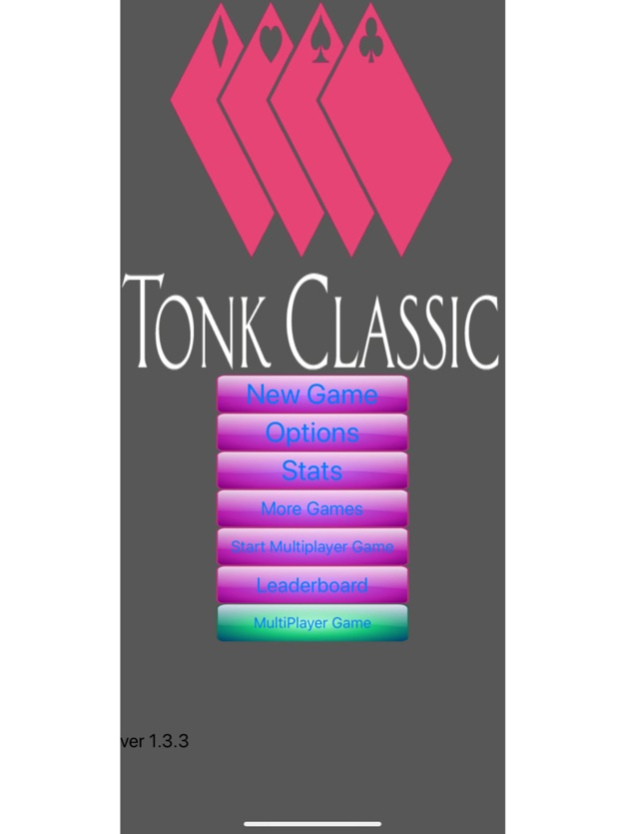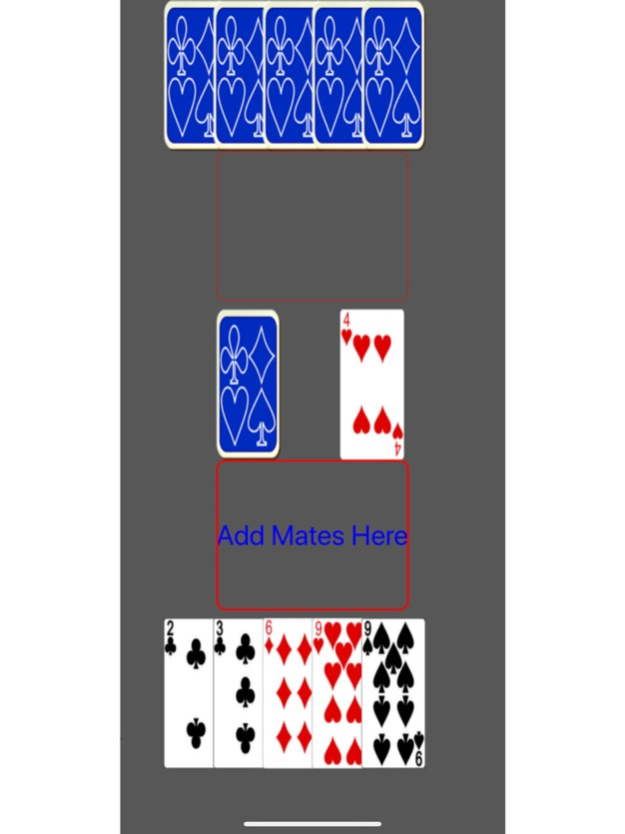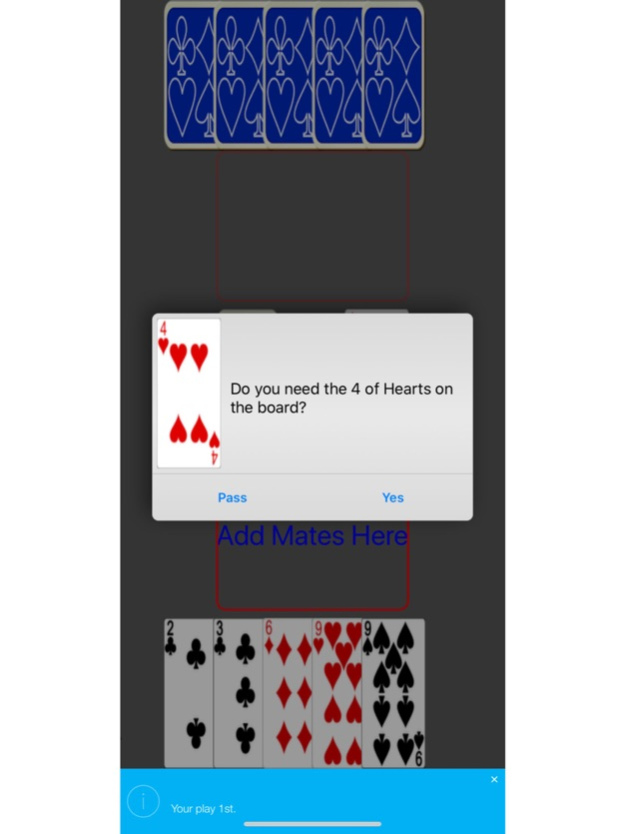Tonk Classic 1.3.4
Continue to app
Free Version
Publisher Description
Tonk, also known as Tunk is a kind of knock rummy game. A standard 52 card deck is used, without jokers. The cards have values as follows: picture cards count 10 points, aces count 1 point and other cards count face value.
The aim is, by drawing and discarding, to form your cards into spreads, which can be books of 3 or 4 equal ranked cards or runs of 3 or more cards in suit, or to dispose of your cards by adding them to existing spreads (Hitting). You win if you manage to get rid of all of your cards, or if you have the lowest value of unmatched cards when someone stops the play.
End of the play
The play can end in 4 ways.
1. Someone gets rid of all their cards without a final discard
This may happen as a result of a player putting down a second spread or hitting existing spreads on three occasions. This is usually called a tonk, or the player is said to "tonk out".
2. Someone runs out of cards by discarding their last card
The player with no cards wins and each of the other players pays the agreed basic stake to the winner.
3. Someone drops or goes down or knocks at the start of their turn.
In this case everyone exposes the cards that remain in their hands and adds up the values of the cards they held.
4. 49 or 50 points immediately after the deal.
Aug 16, 2020
Version 1.3.4
New Multiplayer interface. Other minor bug fixes and enhancements.
About Tonk Classic
Tonk Classic is a free app for iOS published in the Action list of apps, part of Games & Entertainment.
The company that develops Tonk Classic is PARIS PINKNEY. The latest version released by its developer is 1.3.4.
To install Tonk Classic on your iOS device, just click the green Continue To App button above to start the installation process. The app is listed on our website since 2020-08-16 and was downloaded 6 times. We have already checked if the download link is safe, however for your own protection we recommend that you scan the downloaded app with your antivirus. Your antivirus may detect the Tonk Classic as malware if the download link is broken.
How to install Tonk Classic on your iOS device:
- Click on the Continue To App button on our website. This will redirect you to the App Store.
- Once the Tonk Classic is shown in the iTunes listing of your iOS device, you can start its download and installation. Tap on the GET button to the right of the app to start downloading it.
- If you are not logged-in the iOS appstore app, you'll be prompted for your your Apple ID and/or password.
- After Tonk Classic is downloaded, you'll see an INSTALL button to the right. Tap on it to start the actual installation of the iOS app.
- Once installation is finished you can tap on the OPEN button to start it. Its icon will also be added to your device home screen.